Passbolt
Elevate your password security with our Passbolt implementation services. We'll empower your organization with secure and collaborative password management for enhanced data protection.

Elevate your password security with our Passbolt implementation services. We'll empower your organization with secure and collaborative password management for enhanced data protection.

Passbolt is an open-source password manager designed for teams and organizations. It allows teams to securely store, share, and manage their passwords and credentials while emphasizing privacy, transparency, and control. Passbolt is specifically built to address the password security needs of businesses and is ideal for organizations that prioritize data protection and compliance.
Passbolt employs strong encryption to protect stored passwords, ensuring that only authorized users can access them.
Administrators can define user roles and permissions, allowing for granular control over password access and management.
Passbolt's open-source nature means its source code is publicly available, enhancing transparency and allowing for code audits.
Organizations can customize Passbolt's user interface and branding to align with their specific needs and branding requirements.
Passbolt supports 2FA, adding an extra layer of security to user accounts.
Teams can securely share passwords and credentials without revealing the actual passwords.
Passbolt logs changes to password entries, providing an audit trail for administrators.
Users can add custom fields to password entries, allowing for the storage of additional information alongside login credentials.
Passbolt offers browser extensions for Chrome and Firefox, facilitating password autofill and ease of use.
Passbolt can be self-hosted on your own infrastructure or used as a cloud-based service, providing deployment flexibility.
Passbolt supports integrations with other identity and access management tools, enhancing its adaptability to existing workflows.
Passbolt offers mobile apps for iOS and Android, enabling secure access to passwords on the go.
Passbolt has an active community, documentation, and support resources to assist users with implementation and usage.
Passbolt implementation involves setting up and configuring the Passbolt password manager for your organization. This process includes deploying Passbolt on your chosen infrastructure (either self-hosted or cloud-based), customizing settings to match your organization’s requirements, and ensuring secure access for users. Passbolt is designed to enhance password security and access control, making it an essential tool for organizations seeking to protect sensitive data and credentials effectively.
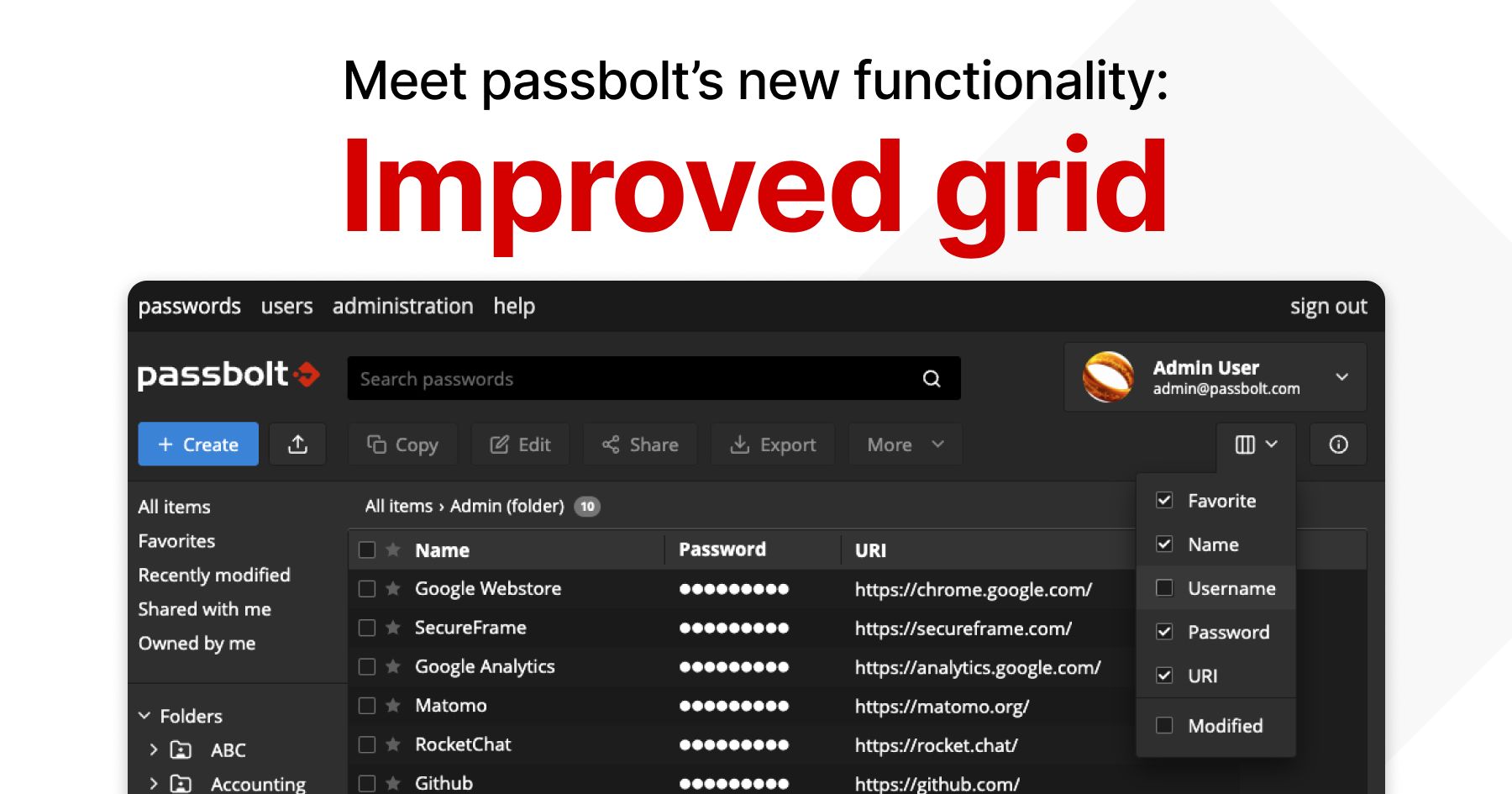
Passbolt custom module development refers to the creation of specialized extensions or plugins within the Passbolt password manager. These custom modules are designed to add unique features and functionalities tailored to your organization’s specific needs. Whether you require custom user roles, integrations with other systems, or unique security enhancements, Passbolt custom module development can help you tailor your password management solution to align perfectly with your organization’s requirements.
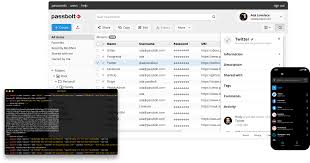
Passbolt maintenance involves regular tasks to ensure the continued smooth operation and security of your password management system. This includes applying software updates and patches, monitoring system performance, managing user access and permissions, and ensuring data integrity and security. Routine Passbolt maintenance is crucial for maintaining a reliable and secure environment for managing and protecting your organization’s passwords and credentials.
