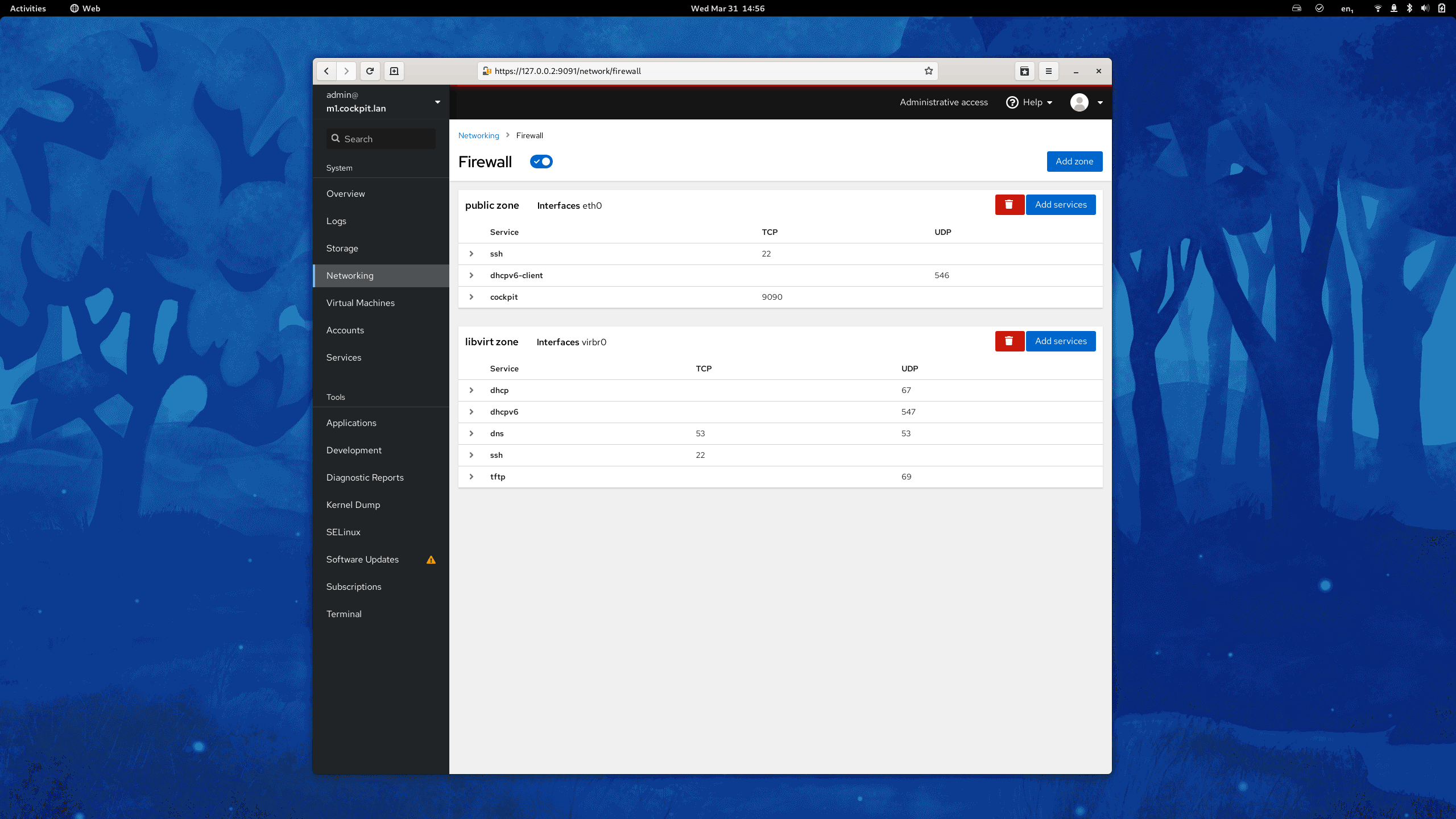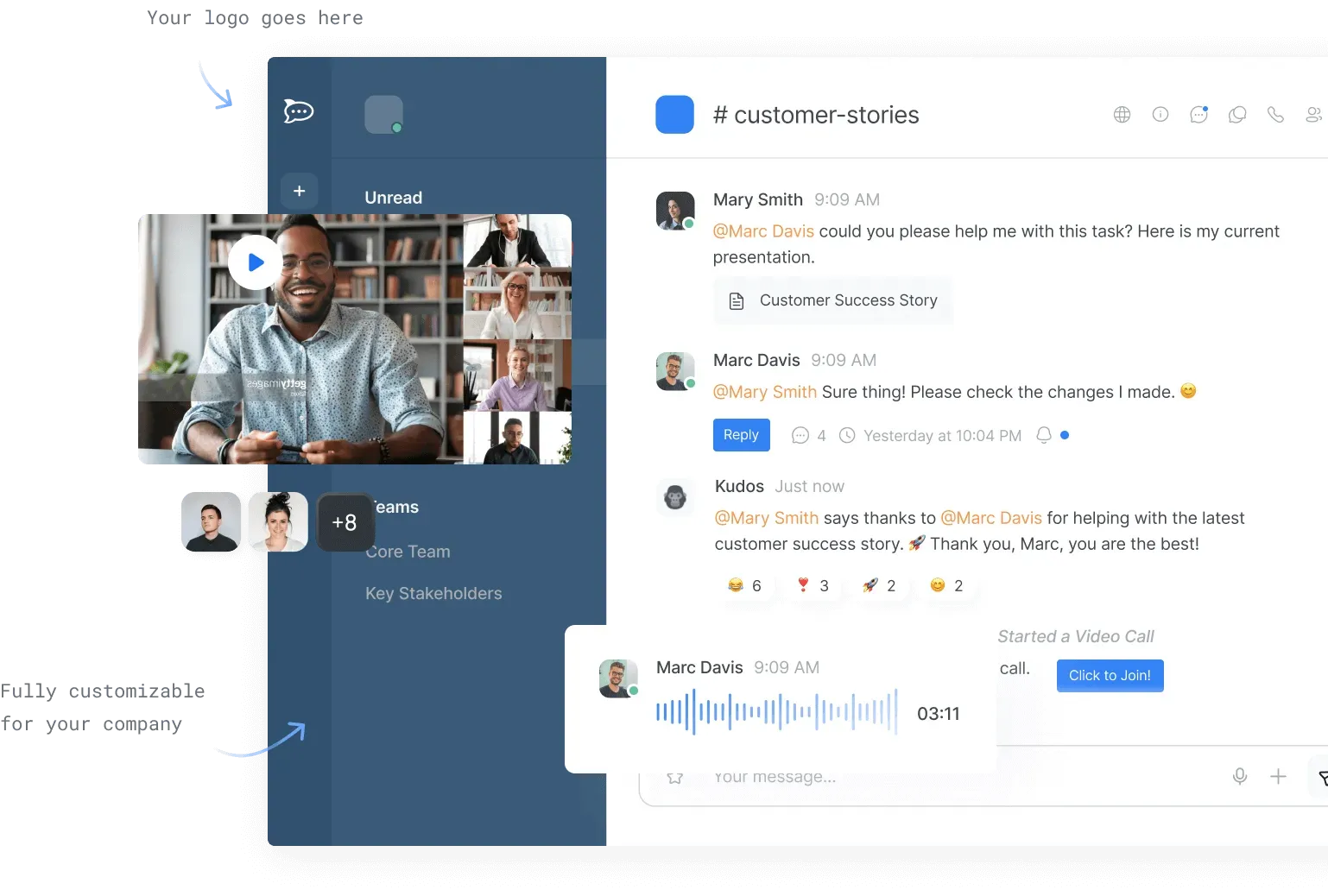Cockpit Project
Unlock Effortless Server Management with Cockpit! Our Cockpit Project implementation services offer you the perfect solution for seamless server administration. Simplify your IT operations, enhance productivity, and optimize server performance. Elevate your business today by harnessing the power of Cockpit – connect with us to experience a new era of server management!