Android Studio
Elevate your Android app development with our expert Android Studio implementation services. We provide tailored solutions to create, optimize, and launch your Android apps.
Elevate your Android app development with our expert Android Studio implementation services. We provide tailored solutions to create, optimize, and launch your Android apps.
Android Studio is an integrated development environment (IDE) specifically designed for Android app development. It is the official IDE recommended by Google for building Android applications. Android Studio provides a comprehensive set of tools and features that simplify the entire app development process, from creating the user interface to debugging and testing.
Android Studio offers a powerful code editor with real-time error checking and code navigation.
The Layout Editor provides a visual interface for designing app layouts.
Automates build and dependency management tasks.
Includes an emulator for testing on virtual devices and supports physical device testing.
Provides debugging features like breakpoints and profiling tools.
Allows for efficient app distribution with smaller download sizes.
Seamlessly integrates with Firebase for features like authentication, analytics, and cloud services.
Supports Git and other version control systems for collaborative development.
Assists with signing and publishing apps on the Google Play Store.
Supports plugins and extensions for customizing the IDE and adding new features.
Android Studio implementation involves setting up and configuring the Android Studio integrated development environment (IDE) for your Android app development projects. This process includes tasks such as installing Android Studio, configuring development tools, and creating project templates. The goal is to ensure that Android Studio is ready to support your Android app development efficiently.
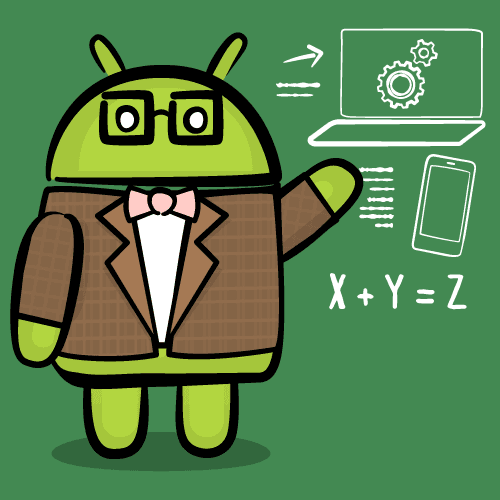
Android Studio custom module development enhances the functionality of the Android Studio IDE by creating specialized modules and extensions. These modules are tailored to meet specific app development requirements, allowing developers to extend Android Studio’s capabilities and address unique app features effectively.

Android Studio maintenance includes ongoing tasks such as updating project dependencies, debugging code, and optimizing app performance. It ensures that your Android app development process continues to run smoothly, securely, and efficiently, supporting your organization’s mobile app development efforts effectively.